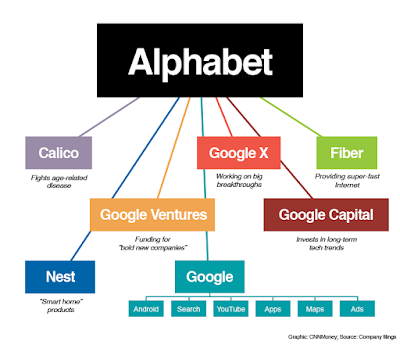Git has been around for quite a bit now. Every programmer and company knows the value of having a distributed Version control system such as GIT over centralised repositories such as SVN.
You'll see the following screen. Choose according to whatever Operating system you're running and it will download automatically. If it does not download, click on the version you want to download. Both 32bit and 64bit versions are listed.
Once done with download, GitBash will open automatically. This is a command prompt to use the Git commands which make it very easy to update your files on the GitHub repository. You can also use the GUI. Just search in apps and you'll find it in the apps as well.
Where to learn?
As a start watch this youTube Video by Corey Schafer. It will get you going. It is the intro to command line. It is very useful and is built using the official Git book by Scott Chacon.
Need a Book?
For those of you who like to read and learn from books, here is the link to the Second Edition of the book by Scott Chacon. It's called "ProGit" and is the best source out there to learn Git
https://progit2.s3.amazonaws.com/en/2014-11-08-05b04/progit-en.105.pdf
If you're a developer, it is highly recommended to learn GIT today because it will be a prerequisite to getting a job as a software developer soon. You need not worry though. It is really easy to learn and master GIT using command line as well as the GUI.
The first thing you need to do is install GIT. Here are the download links.
You'll see the following screen. Choose according to whatever Operating system you're running and it will download automatically. If it does not download, click on the version you want to download. Both 32bit and 64bit versions are listed.
Once done with download, GitBash will open automatically. This is a command prompt to use the Git commands which make it very easy to update your files on the GitHub repository. You can also use the GUI. Just search in apps and you'll find it in the apps as well.
 |
| Git GUI |
Where to learn?
As a start watch this youTube Video by Corey Schafer. It will get you going. It is the intro to command line. It is very useful and is built using the official Git book by Scott Chacon.
Need a Book?
For those of you who like to read and learn from books, here is the link to the Second Edition of the book by Scott Chacon. It's called "ProGit" and is the best source out there to learn Git
https://progit2.s3.amazonaws.com/en/2014-11-08-05b04/progit-en.105.pdf